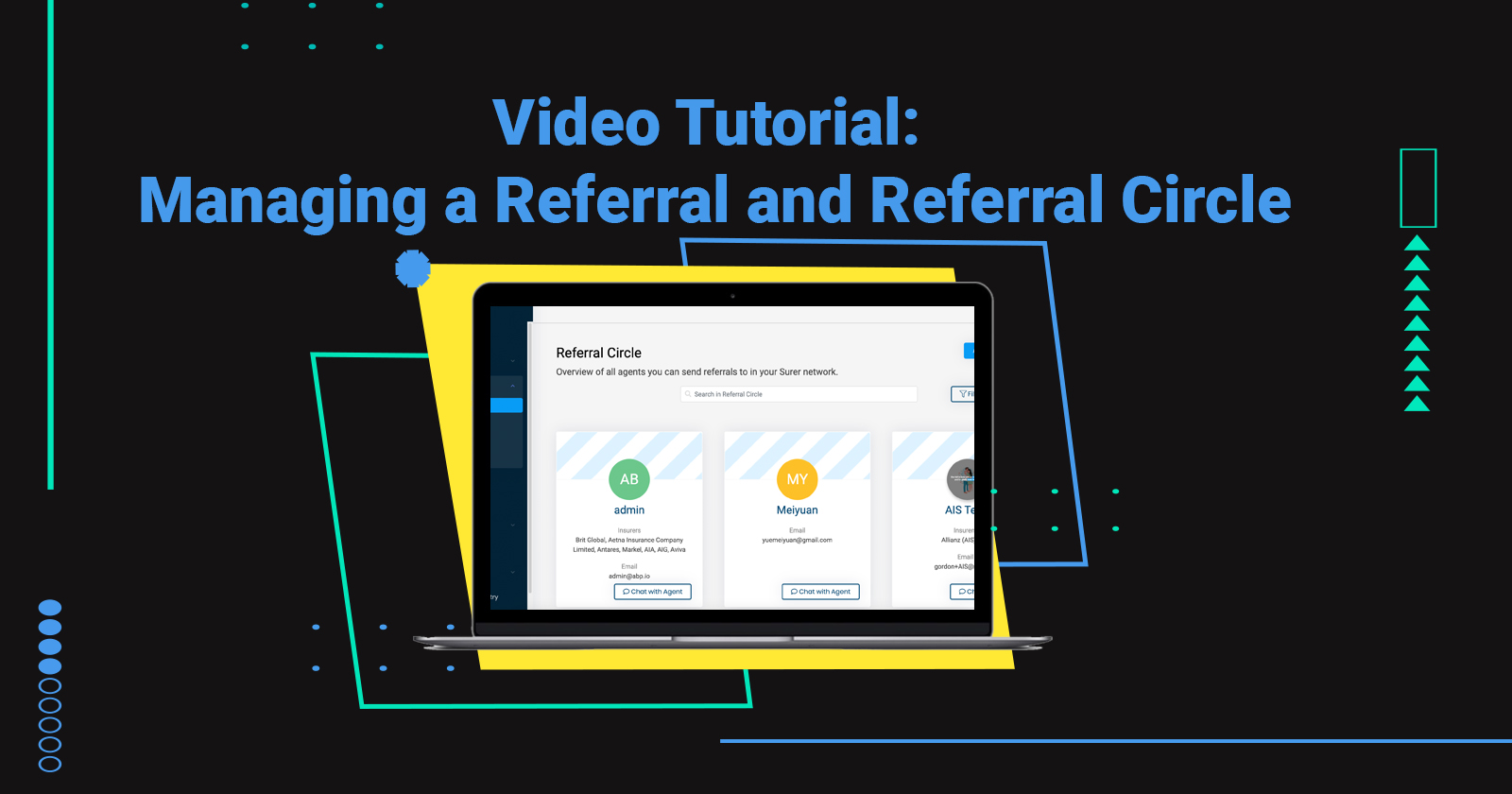
In a previous video tutorial, we shared how you could also send a proposal to a peer within your network or ‘Referral Circle’. A proposal sent to a peer within your Referral Circle is called a Referral. So, what happens if you are on the receiving end of a Referral? This article will provide bite-sized video tutorials to show you how you can manage a Referral and your Referral Circle! In the video below, you will see an example of an email notification you will receive every time a peer from within your Referral Circle shares a proposal with you via a Referral (You will of course also be prompted by your Digital PA). You will also learn that you can access all of such Referrals via the ‘Referral In Progress’ tab on the side navigation bar. Once you have accessed your ‘Referral In Progress’ you will be able to have an overview of all Referrals you have received. Click into them and you will see further details in relation to the proposal. Should you decide to work on the Referral, you can then select to get a quote from your insurer(s). You will also be able to see how your insurer will be notified and provide a quote back to you through Surer. The video below will show you how you will be notified when a quote is received for a Referral and take you through the steps on sharing this quote back with the agent peer who first referred this proposal to you. The video below will guide you through the process of how you can view all Referral deals that have been closed (regardless if it was through your referral or not). You will learn to make use of the ‘Record History’ feature where you’d be able to have full view of what transpired throughout a Referral deal. You will also learn how to update policy related details for a Referral! Finally, this video will take you through the steps on how to add or remove an agent from your Referral Circle. You will learn how you can search through the Surer user base to find a suitable agent to add to your referral circle. Referrals can only happen when you are in an agent’s Referral Circle. — It is fuss-free. No credit card or payment required.Receiving a Referral and sharing it as a proposal with your Insurer
Sharing a quote back with the peer who sent you the referral
Managing a closed Referral deal
Referral Circle
Other related Video Tutorial Guides:
Still unsure about how to go about using Surer? Fret not!
Request for a 1-1 training session here and one of our teammates will get in touch with you to schedule for such!
Are you an Insurance intermediary? Sign up for free now!
Subscribe to our Telegram channel to get the most insightful articles delivered to you automatically!
