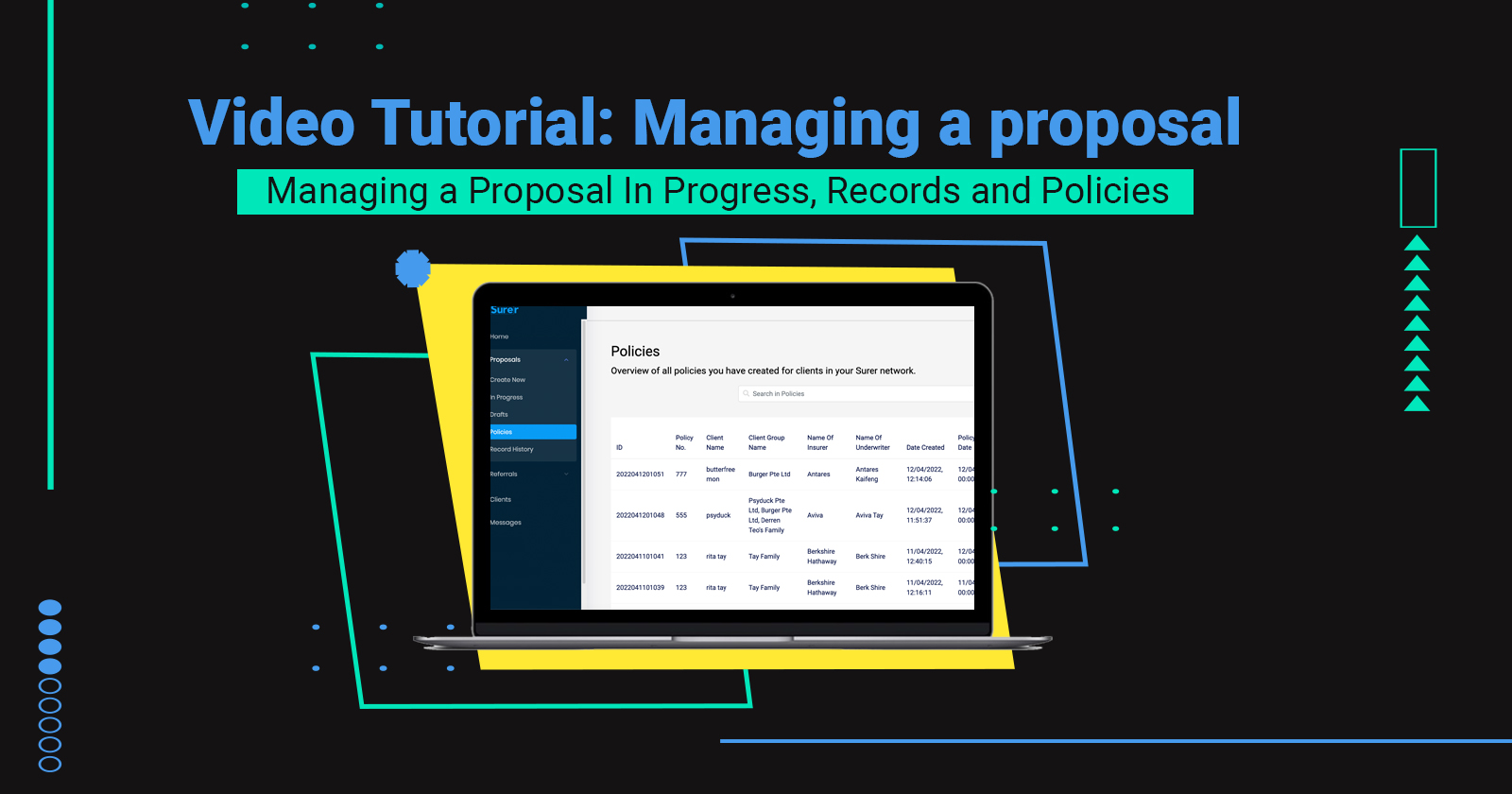
In a previous video guide, we shared how you can create and send a proposal out. This article seeks to give you bite-sized video guides on how you can manage the proposals that you have sent out. In other words, the Proposals that are still ‘In Progress’. The most important part of the entire process! The following video guide will show you where to go on to locate a proposal that is ‘in progress’. It will also show you how you can check the various statuses of a proposal e.g. whether you have received a quote for it or whether you’ve shared a quote with a client. If you had already gotten a quote, you will also learn how to shortlist this quote to be shared with your client, how to generate a unique URL that you can share digitally with your client and how your client can view the shortlist of quotes you have shared with them and indicate which one they would like to move ahead with. This video guide will help you learn how you can then close the deal once your client has given you the go ahead with a quote you have shortlisted and shared with them! Missed out on an insurer when you initially created and sent a proposal? Fret not! This video guide, will showcase how you can request for more quotes even after a proposal has been sent. We understand it is important to be able to trace back on what had transpired for a deal, after it has been closed. This video guide will show you how and where you can access your ‘Records History’. Within your Records History, you would be able to have a view of Once a deal has been closed, you will notice that it will be automatically shifted to ‘Proposal Policies’. In this video guide, you will learn how to manage your policies from a deal that has been closed! This includes There you have it! You have successfully closed a deal and not have to handle administrative work around information storage, updating or communications – this is all done automatically! It is fuss-free. No credit card or payment required.Managing a proposal you have sent
Closing a deal
Requesting for more quotes
Records History
Policies
Other related Video Tutorial Guides:
Still unsure about how to go about using Surer? Fret not!
Request for a 1-1 training session here and one of our teammates will get in touch with you to schedule for such!
Are you an Insurance intermediary? Sign up for free now!
Subscribe to our Telegram channel to get the most insightful articles delivered to you automatically!
