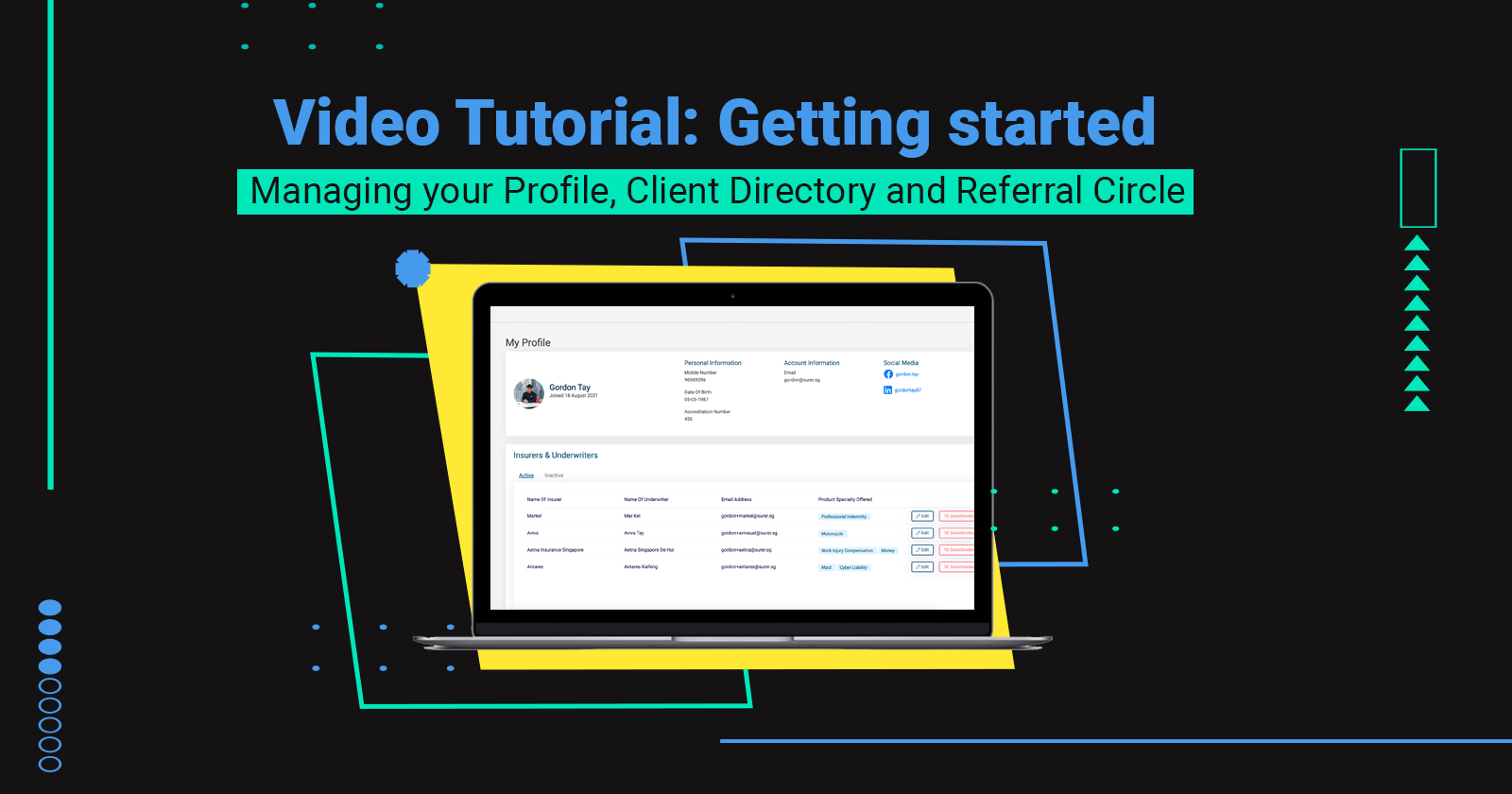
In this article, we would like to provide you with bite-sized video tutorials on key things you’d need to do to get yourself set up and get going on Surer! Your profile section is where you manage the following account information Your account information is VERY important because Here’s a video tutorial on how to go about managing your account information: Your profile section is also where you set up the list of insurers (and underwriters you work with) of which you represent. This is a foundational step because: Here’s a video tutorial on how to go about doing so: The first step to creating a proposal is to select a client. You will only have a client to select after creating them in your client directory! In doing so, many of your proposal forms will be pre-populated with relevant information. This also means you just need to do this once and all future proposal creation will be a breeze for this particular client! This video tutorial will show you how to add a new client to your Client Directory We understand it may be tedious for you to ask your clients for information and then keying them in on your own. Use this feature to blast a client creation form to your base of clients! With this, you can ensure accuracy of information and be able to quickly populate your client directory! As you would have seen in the two video tutorials above on creating a client, there are various types of Client groups you can create. What is a client group you may ask. We understand how you may have multiple clients who fall within the same family or company. What we have done is to allow you to group all clients you have created in your database on Surer in various groups so you never have to worry about missing out on the different relationships each of your clients have with each other – be it within the same family or company. The following video tutorial will show you how you can manage such groups and also editing or deleting clients from your client director. — And there you have it – once you have done the above, you are all set to experience the wonders of a supercharged business with Surer’s technology! Request for a 1-1 training session here and one of our teammates will get in touch with you to schedule for such! It is fuss-free. No credit card or payment required.Profile
Account information management
Principals and Underwriters
Client Directory
Adding a new client
Get your clients to ‘create themselves’ in your Client Directory
Managing your Client Directory
Other related Video Tutorial Guides:
Still unsure about how to go about using Surer? Fret not!
Are you an Insurance intermediary? Sign up for free now!
Subscribe to our Telegram channel to get the most insightful articles delivered to you automatically!
